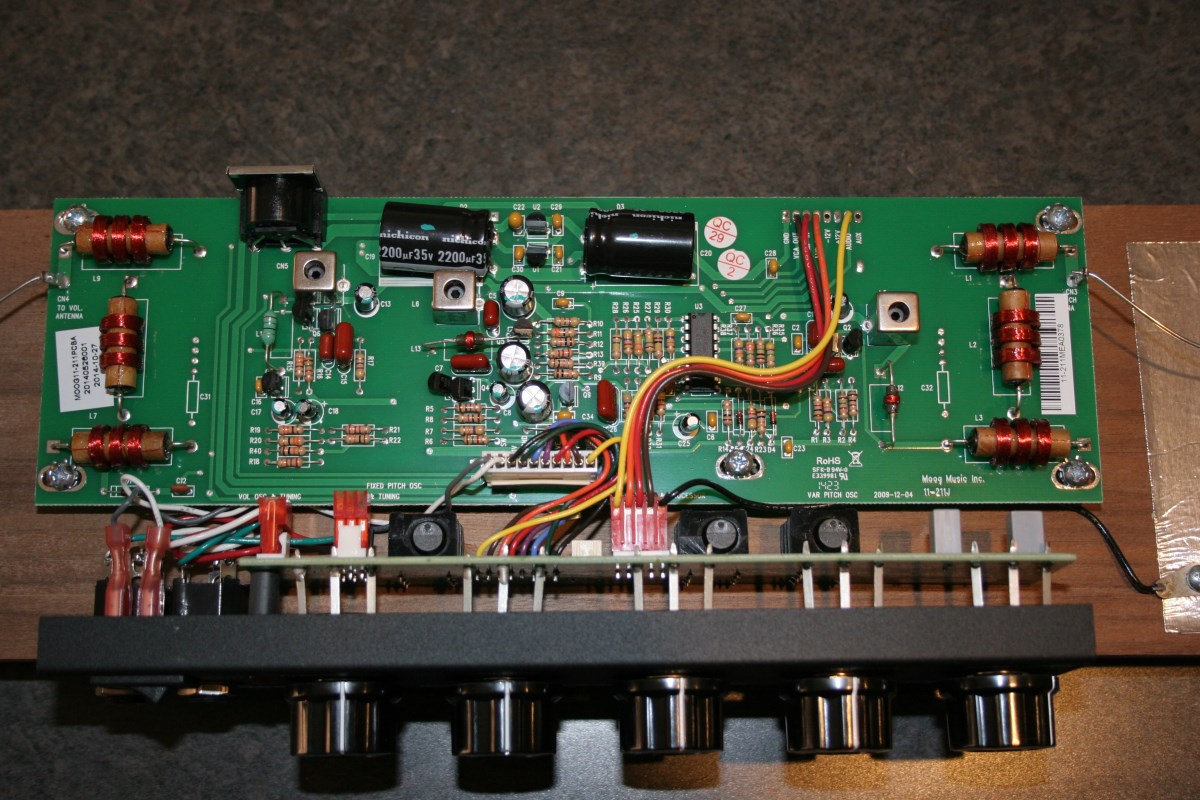Hi there,
I've been playing around with a Theremini for the last few years and have been reading through this website as a helpful resource throughout. I've recently decided to get a 'proper' Theremin and have managed to source an Etherwave Standard after much searching as the model is currently listed as discontinued on all official Moog dealer websites in the UK.
I purchased the pre-assembled Etherwave Standard a few days ago and initially played the instrument on the edge of an ironing board while I sourced a microphone stand. The Theremin seemed to tune fine (roughly 12 o'clock for the pitch and 10 o'clock for the volume) and the volume antenna was fully over the edge of the board. The instrument made a constant noise even if my hand was nowhere near the volume antenna as long as I was in range of the pitch aerial.
I've since attached the Etherwave to a microphone stand and the pitch seems to tune roughly the same but the volume antenna now works in reverse (it reaches its loudest when my hand is in the centre of the antenna and is silent if my hand is around 6 inches away. Any movement of the volume dial seems to have little effect. If I place one hand just underneath the volume end of the cabinet and use the other hand on the volume antenna it works as expected again (it becomes quieter as one hand gets closer). I wondered if anyone could advise what I may be doing wrong?
-I've let the Theremin 'warm up' for 15+ minutes
-I've plugged it directly to the wall and also through a surge protector into a different socket (UK mains)
-I've tried it in the centre of the two biggest rooms in the house (I live in a small house so there's probably just over 1m clearance before any objects)
-I've plugged the output into a bass guitar amplifer connected to a surge protector (whilst the Theremin in either plugged into the wall or the same surge protector as the amp)
-I also tried headphones directly into the line-out
-I've had the Theremin for three days and the weather has become much warmer and less humid than the previous week or so
Is there an obvious thing that I haven't tried yet?
I'd be really grateful of any advice and look forward to reading through the techniques and recommendations on this forum.
Many thanks,
Danny